Published by Enaam Siam on February 27, 2023 | Last updated on May 15, 2023
Since the robotic vacuum cleaner has become a popular household device recently, I have decided to buy one to keep my home tidy, superb, and neat. The main problem I faced when I got myself a Roomba vacuum was how long does Roomba take to charge? and how to handle its charging.
By reading through this guide, we’ll take you in a trip showcasing the importance of knowing how long does Roomba take to charge and how understanding this process can help you get the most out of your Roomba experience.
So, whether it’s your first time as a Roomba owner or a seasoned user, follow up till the end to find all the answers you need.
Additionally, this CleanersAdvisor guide, shall help you find multiple methods on how to handle with Roomba’s problems. In addition, how to decide Which model suits you better.
How Long Does Roomba Take to Charge?
In good conditions, Roomba takes between 2 and 3 hours to fully charge.
However, some newer models, such as the Roomba i7+ and S9+, feature a special charging dock that allows the Roomba to charge in a quicker pace than other models.
These models can fully charge in as little as 90 minutes. Additionally, some older models may take longer to charge, particularly if the battery is starting to wear down.
For the new Roomba, you should charge it at least 12 hours before the first run.
How long Does Roomba Take to Charge Based on the Model?
Let’s go through each Roomba’s battery capacity, and how long does Roomba take to charge based on the model.
- Roomba 600 Series – this series includes the Roomba 614, 675, and 690 models (it takes 2 hours to fully charge, and it lasts for 90 minutes). These models are designed for basic cleaning tasks and come with features like cliff detection and automatic docking for charging.
- Roomba 800 Series – this series includes the Roomba 805, 860, and 890 models (it takes 2 hours to fully charge, and it lasts for 1 hour). These models have stronger suction power and improved navigation technology for more thorough cleaning.
- Roomba 900 Series – this series includes the Roomba 960 (it takes 2 hours to charge, and it lasts for 75 minutes) and the 980 models (it takes 2 hours to charge, and it lasts for 120 minutes). These models have advanced features like mapping and personalized cleaning schedules. They also have longer battery life and stronger suction power than the 800 series.
- Roomba I Series – this series includes the Roomba i7 and i7+ models (it takes 2 hours to fully charge, and it lasts for 75 minutes). These models have a unique self-emptying dustbin feature that allows them to empty their dustbins into a base station.
- Roomba s Series – this series includes the Roomba s9 and s9+ models (it takes 2 hours to charge and lasts for 120 minutes). These models have advanced navigation technology that allows them to clean in a more efficient pattern.
![How Long Does Roomba Take to Charge [Accurate Guide] 2 roomba8 1](https://cleanersadvisor.com/wp-content/uploads/2023/02/roomba8-1.webp)
5 Reasons Why Roomba Is Charging Slowly
A Roombas’ battery lasts many cleaning cycles with good maintenance before calling for charging. Here are some potential causes for a slow-charging Roomba and Steps You Can Follow to Make Sure Your Roomba is Charging Well.
- Charging Contacts: If the charging docks or charging contacts are covered in dust, this can affect how long does Roomba take to charge. also, it prevents the Roomba from charging properly.
You should check to see if the contacts are dirty then use a clean-dry microfiber cloth to wipe them down at least once a week. - Battery: Over time, the battery in a Roomba may start to degrade. If you’ve had your Roomba for several years, it may be time to replace the battery.
- Charging Dock: Make sure that the dock is placed in an open, easily accessible area. Avoid placing the dock in areas that are obstructed by furniture.
- Power Source: Make sure that the charging dock is plugged into a working electrical outlet and that Roomba is receiving enough power.
- Roomba Model: Different Roomba models have different charging times, with newer models typically charging more quickly than older models. If you have an older model, it may just naturally take a longer time to charge.
How to Maximize Roomba Battery Lifespan?
Here are some tips for maximizing the battery lifespan of your Roomba:
- Fully charge the Roomba’s battery before using it. This will help extend the battery life and ensure that it runs at peak performance.
- Always use the original charger that came with your Roomba. Using a different charger may cause damage to the battery and shorten its lifespan.
- Do not overcharge the battery. Once the battery is fully charged, unplug it from the charger. Overcharging can damage the battery.
- Clean the Roomba regularly. Dust and hair can accumulate on the Roomba’s brushes and wheels, which can cause the motor to work harder and drain the battery faster.
- The Roomba has different cleaning modes, including Eco and Max. Use the right mode. Eco mode uses less power and is better for battery life. Max mode uses more power and is better for deep cleaning, but it can drain the battery faster.
- Replace the battery If you notice that it is not holding a charge as long as it used to. Most Roomba models have replaceable batteries, so check your manual for instructions.
- Run your Roomba every day (or at least multiple times a week) to keep the battery in full health.
Is It Healthy to Leave Roomba Charging Overnight?
The answer is “YES”. You can leave your Roomba to charge overnight. It’s a great idea to keep it plugged in when you’re not using it, to help maintain its battery. This way, your Roomba will be fully charged and ready for its next cleaning job.
Additionally, your Roomba will automatically do a 16-hour refresh charge if the battery is very low. This makes the battery healthy again, returns the lost charge cycles, and lasts longer.
But, if you are not going to use your Roomba for many weeks, it’s better to fully charge it and keep it in a cool and dry place.

How Long Does Roomba Take to Charge FAQ
Conclusion
In this article, we’ve covered everything you need to know about how long Roomba Takes to Charge. We have explained the charging time for each model of Roomba.
Roomba can vary depending on usage, charging habits, model, and battery age. While some Roomba models can take 2 hours to charge fully, others may require up to 3 hours or more.
It’s essential to understand the charging time of your specific Roomba model to ensure that it’s ready to use whenever you need it. Additionally, it’s recommended to maintain the battery life by keeping your Roomba plugged in when not in use.
The 16-hour refresh charge feature ensures that your Roomba’s battery is healthy and ready for its next cleaning task. However, if you plan on not using your Roomba for the next period, it’s best to fully charge it and store it in a cool, dry place to prevent any potential battery damage.
By following these simple practices, you can ensure that your Roomba remains efficient for a long time.
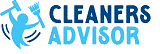

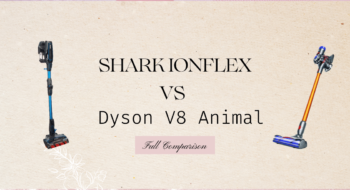
![4 Best Vacuums for Car Detailing [Tested by Experts]](https://cleanersadvisor.com/wp-content/uploads/2021/12/Best-Vacuums-for-Car-Detailing-1-350x190.png)
![4 Best Vacuums for Tile Floors [Tested & Tried]](https://cleanersadvisor.com/wp-content/uploads/2021/12/Best-Vacuums-for-Tile-Floors-1-350x190.png)
![4 Best Vacuums for Laminate Floors [Tested by Experts]](https://cleanersadvisor.com/wp-content/uploads/2021/12/Best-Vacuums-for-Laminate-Floors-1-350x190.png)

![The Review of the Pure Clean Robot Vacuum [Tested in 2023]](https://cleanersadvisor.com/wp-content/uploads/2022/02/pure-clean-robot-vacuum-2-350x190.png)