Published by Enaam Siam on February 28, 2023 | Last updated on May 15, 2023
Dyson is a well-known brand that provides high-quality and efficient vacuum cleaners. However, over time, the battery in your Dyson vacuum cleaner may begin to lose its efficiency, so you need to know how to change Dyson battery.
Replacing the battery in your Dyson vacuum cleaner may sound like a daunting task, but with the right tools and steps, it can be done with ease. In this article, we will guide you through the process of changing the battery in your Dyson vacuum cleaner.
It is important to note that the process of changing a Dyson battery may differ depending on the specific model you have. It is recommended to refer to the user manual that comes with your vacuum cleaner for more specific instructions.
In this CleanersAdvisor guide, we’ll talk about Which Vacuum is Better: Dyson V7 vs V8 and Dyson V10 vs V11: The Precise Analysis.
The Appropriate Time to Change Your Dyson Battery
Your Dyson’s battery will eventually wear out and need to be replaced. So, how do you know when it’s time to replace your Dyson battery? Here are some signs to look out for:
- Reduced Run Time: If you’ve noticed that your Dyson’s run time has decreased significantly, it may be a sign that the battery is reaching the end of its life.
- Charging Problems: If the vacuum cleaner won’t charge or takes an unusually long time to charge, it could be due to a failing battery.
- Physical Damage: If your Dyson’s battery is physically damaged, such as dents, cracks, or leaks, it’s time to replace it immediately. Damaged batteries can be dangerous, and it’s not worth risking a potential injury.
- Age: Lastly, it’s recommended to replace the Dyson battery every two to three years. Batteries naturally degrade over time, and replacing them can help maintain the vacuum cleaner’s performance and prevent potential problems.
Changing the battery is a straightforward process that you can easily do at home. Just make sure to follow the manufacturer’s instructions and use an official Dyson battery for the best results.
Choose the Right Dyson Battery Replacement
Here are some tips to help you choose the right Dyson battery replacement, before learning How to Change Dyson Battery:
- Check Your Dyson Model: Different Dyson models may require different battery replacements, so it’s important to check which model you have before buying a new battery. You can usually find this information in your Dyson’s user manual or on the Dyson website.
- Look For Genuine Dyson Batteries: There are many third-party batteries available, but it’s important to choose a genuine Dyson battery replacement to ensure compatibility and safety. Genuine batteries may be more expensive, but they are worth the investment in the long run.
- Check The Battery’s Specifications: Make sure the replacement battery you choose matches your Dyson’s original battery specifications, including voltage and capacity. You can usually find this information on the battery itself or in your Dyson’s user manual.
- Consider The Battery’s Age: If your Dyson is an older model, it may be difficult to find a new, genuine replacement battery. In this case, you may need to purchase a third-party battery or consider replacing your entire vacuum.
- Read Reviews and Do Your Research: Before purchasing a replacement battery, read reviews from other Dyson owners who have purchased the same battery. This can give you an idea of how well the battery performs and whether it’s worth the investment.
Overview of Dyson Series and Type of Battery They Have
Below is a list of the Dyson vacuum series and their corresponding batteries:
| Dyson Series | Type of Battery |
| Dyson V11 | Nickel-Cobalt-Aluminum Battery |
| Dyson Cyclone V10 | Nickel-Cobalt-Aluminum Battery |
| Dyson V8 Absolute | Lithium-ion Battery |
| Dyson V7 | Lithium-ion Battery |
| Dyson V6 | Nickel-Manganese-Cobalt Battery |
| Dyson DC59 | Nickel-Manganese-Cobalt Battery |
The latest Dyson models, such as the V11 and Cyclone V10, come with a Nickel-Cobalt-Aluminum battery that provides more extended run time and faster charging. The V8 Absolute and V7 both use a Lithium-ion battery, which is also a reliable and durable option.
The Dyson V6 and DC59, which are older models, use a Nickel-Manganese-Cobalt battery, which is not as efficient as the newer battery types but still provides decent performance and runtime.
Tools Needed for Changing a Dyson Battery
Before you get started, you’ll need a few tools:
- Screwdrivers: You’ll need both a Phillips head and a Torx head screwdriver.
- Replacement Battery: You’ll need a replacement battery that’s compatible with your Dyson model.
- Safety Goggles: These will protect your eyes from any debris that might fly up while you work.
- Work Gloves: Gloves will protect your hands from any sharp edges or hot components.
How to Change Dyson Battery
1. Turn off and unplug your Dyson vacuum.
- Turn off and unplug your Dyson vacuum. This will ensure your safety while you are replacing the battery.
- Locate the battery compartment on your Dyson vacuum. The location may vary depending on your model of vacuum. It’s usually located near the motor or in the handle of the vacuum.
- Remove the screws that secure the battery compartment cover using a Phillips head screwdriver.
- Gently pull out the old battery from the compartment and disconnect it from the vacuum. Be careful not to damage the battery or any of the wires.
- Take your replacement battery and connect it to your vacuum, ensuring that it’s properly aligned and fully inserted.
- Replace the battery compartment cover and secure it with the screws.
- Plug your vacuum in and allow the new battery to charge fully before using it.
Replace or Buy a New Vacuum?
Now that you’ve mastered How to Change Dyson Battery, you could be wondering, if your vacuum is relatively new and in good condition, then replacing the battery is usually the most cost-effective option.
In fact, replacing the battery can extend the life of your vacuum by several years, so it’s worth considering.
However, if your vacuum is older and has other issues, such as a damaged motor or worn-out brushes, it may be more cost-effective to purchase a new one.

List of Advice
If you’ve already decided to change the battery after mastering How to Change Dyson Battery, here’s a list of advice we present you, to make sure you’re 100% on track with replacing the battery:
- Always wear safety goggles and work gloves when changing the battery to protect yourself from any accidents.
- Turn off the Dyson and unplug it from the charger before beginning the process.
- Dispose of the old battery responsibly by following your local regulations for electronic waste.
- Charge the new battery fully before installing it in the Dyson.
- Follow the manufacturer’s instructions carefully when installing the new battery.
How to Change Dyson Battery FAQ
Summary
Knowing whether your Dyson vacuum cleaner has a snap-in or screwed battery can help you choose the right battery replacement and save you time and effort.
This CleanersAdvisor guide has helped you know How to Change Dyson Battery, and our experts provided you with additional helpful tips that’ll make the job safer and easier.
Additionally, if you have a newer Dyson model, such as the V11 or Cyclone V10, you can enjoy the convenience of a snap-in battery. If you have an older model, such as the V6 or DC59, you’ll need a screwdriver to replace the battery.
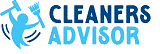

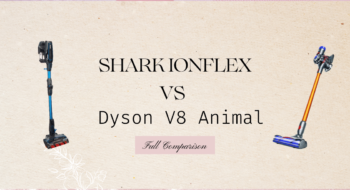
![4 Best Vacuums for Car Detailing [Tested by Experts]](https://cleanersadvisor.com/wp-content/uploads/2021/12/Best-Vacuums-for-Car-Detailing-1-350x190.png)
![4 Best Vacuums for Tile Floors [Tested & Tried]](https://cleanersadvisor.com/wp-content/uploads/2021/12/Best-Vacuums-for-Tile-Floors-1-350x190.png)
![4 Best Vacuums for Laminate Floors [Tested by Experts]](https://cleanersadvisor.com/wp-content/uploads/2021/12/Best-Vacuums-for-Laminate-Floors-1-350x190.png)

![The Review of the Pure Clean Robot Vacuum [Tested in 2023]](https://cleanersadvisor.com/wp-content/uploads/2022/02/pure-clean-robot-vacuum-2-350x190.png)