Published by Enaam Siam on March 8, 2023 | Last updated on May 14, 2023
If you own a Roomba robotic vacuum cleaner, it’s essential to keep its filter clean to ensure it operates efficiently and effectively.
During time, the filter can become clogged with dirt, dust, and debris, which can negatively impact the Roomba’s suction power and even cause it to break down.
Fortunately, cleaning the Roomba filter is a straightforward process that can be completed in just a few simple steps.
Through this CleanersAdvisor guide you will learn How to Clean Roomba Filter in an easy-simple way.
You might have many questions in your mind about washable filters make you confused! Don’t worry CleanersAdvisor guide is here!
We will represent List of the 4 Best Air Purifier with Washable Filter on 2023’s Market
Types of Roomba Filters
Roomba has different types of filters, depending on the model. Here are the most common types of Roomba filters:
1. AeroVac Filter: This filter is used in the Roomba 600 series. It captures dust, dirt, and debris and prevents them from clogging the vacuum.
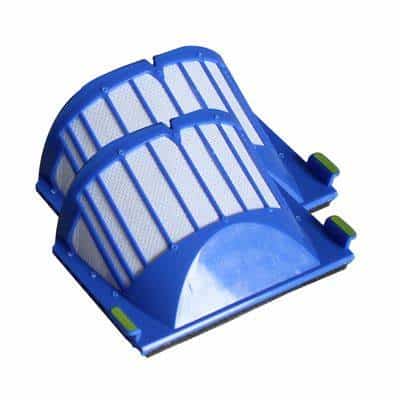
2. AeroForce Filter: This filter is used in the Roomba 800 and 900 series. It captures fine dust and allergens, making it ideal for homes with pets or people with allergies.
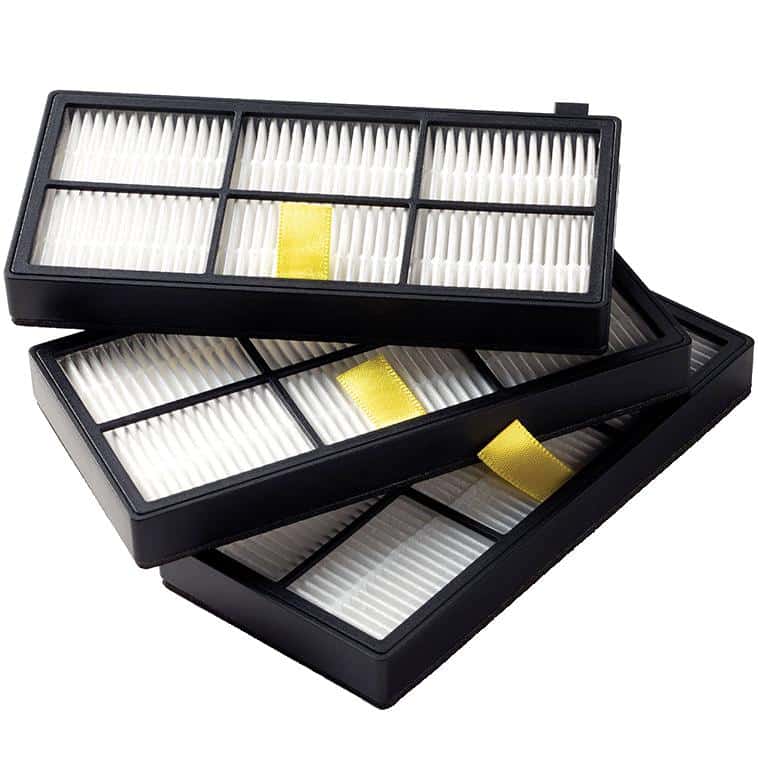
3. High-Efficiency Filter (HEPA): This filter is used in the Roomba i and s series. It captures 99% of
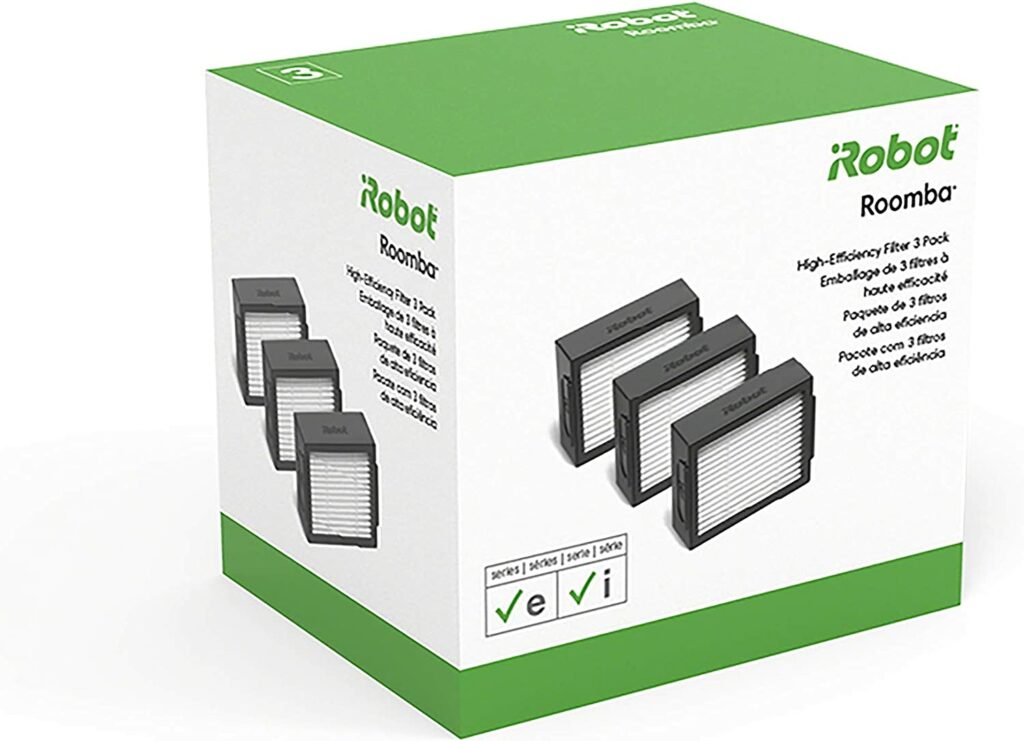
Why Is It Important to know How to Clean Roomba Filter?
A dirty Roomba filter can reduce the performance of your vacuum. It can clog the vacuum and prevent it from picking up dirt and debris. It can also cause your Roomba to work harder than it needs to, which can decrease its lifespan.
Cleaning the filter regularly will help keep the Roomba running smoothly and efficiently. It also helps to extend the life of your Roomba.
Next up, how to clean Roomba filter.
How to Clean Roomba Filter by Model
Cleaning the Roomba filter is a simple process. However, the steps may vary depending on the model. Here’s a step-by-step guide on how to clean Roomba filter based on the model you own.
How to Clean Roomba Filter “500 and 600 Series”
Roomba (694, 692, 690, 677, 675, 671, 670 and 614) & Roomba (536 550 551 552 564 570 585 589)
- Turn off your Roomba.
- Push the release button at the Roomba’s top to remove the dustbin.
- Wipe the bin with a dry cloth).
- Push the yellow tabs on the filter to release it from the filter compartment.
- Remove the filter and tap it in the trash can to remove any debris.
- Rinse the filter under running water if it’s too dirty.
- Allow the filter to air dry completely before reinserting it into the Roomba or you can replace it. Check the price on Amazon
How to Clean Roomba Filter “900 and 800 Series”
Roomba (890, 805) & Roomba (985, 980, 960)
- Turn off your Roomba and remove the dustbin.
- Press the release tab to open the filter compartment door.
- Grasp the filter’s yellow tab and pull it out.
- Remove the filter and use a cleaning tool to clean it well.
- Wash it if necessary.
- Allow the filter to air dry completely then insert it back into the Roomba.
In case you need to change the filter, here is all the details, Check the price on Amazon
How to Clean Roomba Filter “I and E Series”
(Only Models That Don’t Have Automatic Self-Emptying)
Roomba i8 (8150), i7 (7150), i6 (6150), i3 (3150) & E6 (6150), E5 (5150)
- Press the bin’s release button located on the side of the Roomba. The bin will pop out.
- Open the bin’s door, empty the contents, and wipe inside with a dry cloth.
- Hold the filter and pull it out.
- Tap the filter in the trash can to remove dust and dirt and wash it if necessary.
- Return the clean filter or replace it with a new one. Check the price on Amazon.
- Slide in the bin back inside its slot on the robot by placing the hook into the opening and ensuring it acts as a hinge.
How to Clean Roomba Filter “S9(9150), S9+(9550)“
- Press the plastic hook located under the lid to lift the Roomba’s lid
- Lift the filter box handle and pull the bin out.
- Lift the tab and open the lid.
- Pull out the filter by lifting it from the sides.
- Tap the filter in the trash can. The Roomba S9 filter can also be washed.
- Return the clean filter or replace it with another new filter. Check the price on Amazon.
How to Clean Roomba Filter FAQ?
Conclusion
How to clean Roomba filter is not a hard task. It can help ensure the efficient operation of your robotic vacuum cleaner.
By following procedures outlined in this CleanersAdvisor guide, you can properly clean your Roomba filter based on the model you own.
Remember to clean the filter regularly to keep your Roomba in best condition.
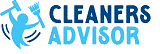
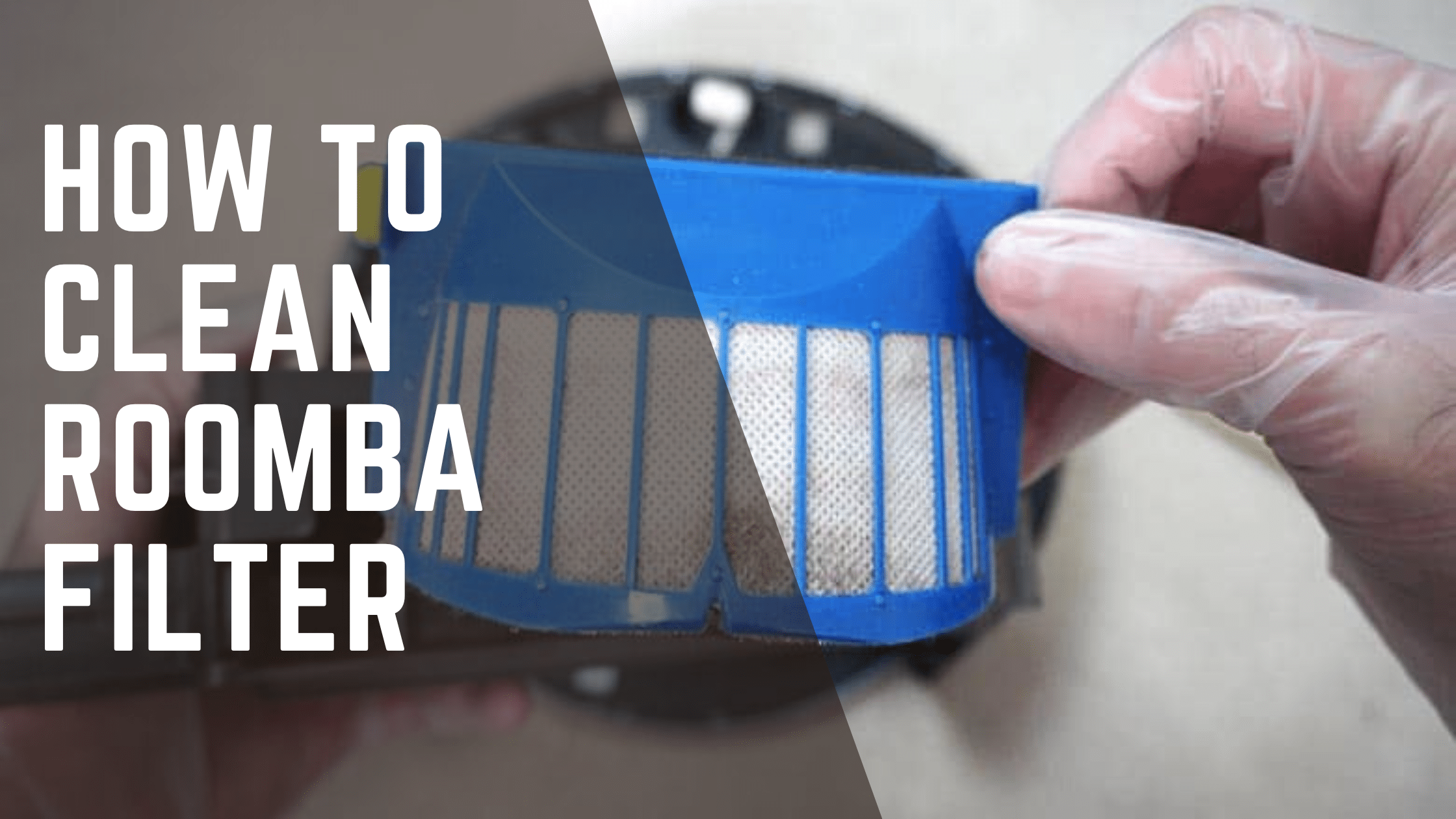
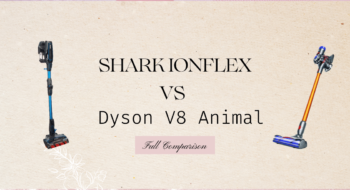
![4 Best Vacuums for Car Detailing [Tested by Experts]](https://cleanersadvisor.com/wp-content/uploads/2021/12/Best-Vacuums-for-Car-Detailing-1-350x190.png)
![4 Best Vacuums for Tile Floors [Tested & Tried]](https://cleanersadvisor.com/wp-content/uploads/2021/12/Best-Vacuums-for-Tile-Floors-1-350x190.png)
![4 Best Vacuums for Laminate Floors [Tested by Experts]](https://cleanersadvisor.com/wp-content/uploads/2021/12/Best-Vacuums-for-Laminate-Floors-1-350x190.png)

![The Review of the Pure Clean Robot Vacuum [Tested in 2023]](https://cleanersadvisor.com/wp-content/uploads/2022/02/pure-clean-robot-vacuum-2-350x190.png)