Published by Enaam Siam on March 11, 2023 | Last updated on May 20, 2023
Customers know well how reliable and efficient shark-cleaning vacuums can be. However, even the most advanced vacuums can experience issues from time to time.
One common question Shark vacuum owners keep asking is “why my Shark vacuum won’t turn on?”.
In this CleanersAdvisor guide, don’t worry if you’re dealing with this issue, we will follow up with you through a few troubleshooting steps you can take to get your Shark vacuum up and running again.
This CleanersAdvisor guide offers you a great chance to learn How to Empty Shark Vacuum? A Detailed Guide for Beginners in 2023. Also, you will find 12 Best Vacuum Under 200$, be smart, save your money.
Reasons Why My Shark Vacuum Won’t Turn On
As a Shark vacuum owner, you might have encountered a situation where your device suddenly stopped working, and you couldn’t figure out what went wrong. One of the most common issues faced by Shark vacuum users is the device’s failure to turn on.
This can be frustrating, especially when you have a cleaning task to complete. However, before you panic and consider purchasing a new device, there are several troubleshooting tips you can try to fix the issue.
We will discuss some of the common reasons why my Shark vacuum won’t turn on and how to troubleshoot and fix them.
- Vacuum Power Switch (ON/OFF)
- Power Cord and Outlet
- Filters
- Brush roll
- Vacuum Batteries
- Charger Not Working
- Discharged
- Motor
- Shark Vacuum Is Overheating
- Vacuum Thermostat
- Fuse Is Tripped/Circuit Breaker
- The Charging Adapter
Vacuum Power Switch (ON/OFF)
The power switch is a crucial component of any electrical device, including the Shark vacuum. If the switch is faulty or damaged, the vacuum may not turn on.
- Unplug the device and locate the power switch.
- Inspect it for any signs of damage or wear. If the switch looks fine, try toggling it back and forth a few times to ensure it’s not stuck. If the switch is damaged, consider replacing it.

Power Cord and Outlet
The first thing you should do is check if the power cord is securely plugged into the outlet. If it’s not, plug it in and try turning on your vacuum again. If it still won’t turn on, try plugging another device into the same outlet to see if it’s working. If the second device works, then the outlet is fine, and the problem lies with your Shark vacuum’s power cord.
The power outlet is another potential cause of a Shark vacuum not turning on. If the outlet is faulty, your device may not receive enough power to operate. To test if the outlet is the issue, plug another device, such as a lamp or phone charger, into the same outlet and see if it works correctly.
If the device also doesn’t work, the outlet is likely the problem. In this case, try plugging the vacuum into another outlet or consider hiring an electrician to fix the faulty outlet.

Clogged Filters
The Shark vacuum’s filter plays a critical role in ensuring the device’s efficiency and lifespan. If your Shark vacuum’s filters are dirty, the device may not turn on. That’s because these parts can clog the vacuum and prevent it from working correctly.
Signs That Your Filter Needs to Be Cleaned:
1. Reduced Suction Power
One of the most obvious signs that your Shark vacuum filter needs to be cleaned is reduced suction power. If you notice that your vacuum is not picking up as much dirt and debris as it used to, the filter may be clogged. Reduced suction power can also be caused by a clog in the hose or brush roll, but cleaning the filter is the first step in troubleshooting the problem.
2. Increased Noise
Another sign that your Shark vacuum filter needs cleaning is increased noise. A clogged filter can cause the motor to work harder, resulting in louder than usual noise. If you notice a high-pitched whine or a rattling sound, it may be time to clean the filter.
3. Foul Odors
A dirty filter can cause foul odors to be released back into the air. If you notice an unpleasant smell coming from your Shark vacuum, the filter may be clogged. Cleaning the filter will help eliminate the odor and improve the air quality in your home.
4. Dust and Debris Escaping from the Vacuum
If you notice dust and debris escaping from your Shark vacuum, it’s a clear sign that the filter is clogged. The filter is designed to trap dirt and debris, so if it’s not doing its job correctly, the vacuum’s cleaning performance will suffer.
5. Visible Buildup on the Filter
If you can see a visible buildup of dirt and debris on the filter, it’s time to clean it. A clogged filter will decrease the suction power of your Shark vacuum and reduce its cleaning efficiency. Cleaning the filter will help restore the vacuum’s performance.
Cleaning your Shark vacuum filter is a simple process that can be done in a few easy steps:
- Determine the type of filter in your vacuum. Some common types include HEPA filters, foam filters, and felt filters.
- For a HEPA filter, gently tap it against a trash can to remove loose dust and debris. Do not use water to clean a HEPA filter. If it’s very dirty, replace it with a new one.
- For a foam or felt filter, remove it from the vacuum and rinse it under running water until the water runs clear. Squeeze out the excess water and let it air dry completely before placing it back in the vacuum.
- If your vacuum has a washable filter, check the manufacturer’s instructions for cleaning it. Some washable filters can be cleaned in the dishwasher, while others require hand washing with soap and water.
- If your vacuum has a disposable filter, simply replace it with a new one when it becomes dirty.
- Finally, after cleaning or replacing the filter, make sure it’s properly installed in the vacuum before using it again.

Brush roll
The brush roll is responsible for removing dirt and debris from carpets and other surfaces. If the brush roll is obstructed or jammed, it may prevent the vacuum from turning on.
To check the brush roll, do the following:
- unplug the device and locate the brush roll.
- Remove any hair, strings, or debris wrapped around the brush roll.
- Ensure the brush roll is not damaged or bent. If you notice any damage, consider replacing it.

Vacuum Batteries
When it comes to cordless Shark vacuums, they rely on the lithium battery onboard to function properly. However, in order to safeguard the battery and prolong its lifespan, these vacuums won’t turn on if the remaining battery charge or voltage falls below a specific level.
If you encounter this issue, it’s important to check the battery charge level and recharge it if necessary.
Additionally, before starting the charging process, the majority of lithium battery chargers assess the battery for any issues. If there are any problems detected with the battery, such as overheating, being too cold, or over-discharged, the charging process will not begin.
There may also be issues with the charger itself, such as a tripped or blown electric breaker or fuse, an unplugged charger, or a broken charger.

Motor
If none of the above troubleshooting tips work, the problem may lie with the vacuum’s motor. The motor is the heart of the device and is responsible for powering the vacuum.
If the motor is damaged or worn out, the vacuum may not turn on. Unfortunately, if this is the case, you may need to replace the motor or the entire device.
How to reset a motor:
- Turn off your Shark vacuum cleaner.
- Disconnect the cord from the outlet.
- Inspect the filters and hose for any obstructions, clear them out.
- Allow the vacuum to chill out for a while. We suggest waiting for at least 45 minutes.
- Turn the vacuum back on and get back to cleaning.

Shark Vacuum Is Overheating
Here are the steps to fix a Shark vacuum overheating issue:
- Turn off the vacuum and unplug it from the power source.
- Check for any blockages in the filters or hose. Clear any debris or clogs that may be restricting the airflow.
- Empty the dustbin and clean the filter. A dirty filter can cause the vacuum to overheat.
- Check the brush roll for any tangles or debris. Clear any obstructions that may be preventing the brush roll from turning properly.
- Allow the vacuum to cool down for at least 45 minutes before using it again. Overheating can cause damage to the motor and other components of the vacuum.
- If the problem persists, check the belt for any damage or wear. A broken or worn belt can cause the brush roll to stop turning, which can lead to overheating.
- If the vacuum still overheats, contact Shark customer service for further assistance. They may be able to diagnose the issue and provide a solution or repair.

Vacuum Thermostat
Vacuum cleaners have a tendency to overheat due to a variety of reasons.
Here are some reasons why vacuum cleaners may overheat:
- Clogged air filters
- Blocked hoses or nozzles
- Full dust bags or canisters
- Running the vacuum cleaner for too long without a break
- Faulty motor or electrical components
- Using the wrong type of vacuum cleaner for a particular task or surface
Follow these instructions to cool down your Vacuum Thermostat:
- Switch off the vacuum cleaner.
- Unplug it from the electrical outlet.
- Empty the dirt canister.
- Inspect the hose and filter for any blockages and remove them. Alternatively, replace the filter if required.
- Wait for the vacuum cleaner to cool down for at least one hour before attempting to use it again.
- Once you’re ready to use it, plug in the vacuum cleaner and turn it on.

Fuse Is Tripped/Circuit Breaker
Here are the steps to solve a tripped fuse or circuit breaker:
- Turn off or unplug all electrical appliances that are connected to the circuit.
- Locate the circuit breaker or fuse box and identify the circuit that has tripped.
- If it is a fuse, check if it has blown and needs to be replaced. If it is a circuit breaker, reset it by switching it off and then back on again.
- If the circuit trips again immediately or shortly after resetting, there may be an electrical issue that needs to be addressed by a licensed electrician.
- Once the circuit is reset and working properly, gradually turn on each appliance one by one to ensure they are working without tripping the circuit again.
- If the circuit trips again when an appliance is turned on, there may be an issue with that particular appliance that needs to be addressed.
Note: If you are not familiar with electrical systems or are unsure about how to handle a tripped circuit, it is best to seek the help of a licensed electrician.
The Charging Adapter
If you own a Shark vacuum cleaner, you may encounter difficulties with the charging adapter. This tool is crucial in providing power to your cleaning device, and it must be in good working condition to ensure optimal performance.
Unfortunately, the power cable of the adapter may become ripped or lose its ability to charge over time. This can lead to slow charging, even if you have connected the machine for an extended period.
Such issues can cause damage to the battery or the entire machine before its guaranteed lifespan. It’s crucial to address any charging adapter problems promptly to avoid compromising the efficiency and durability of your robotic vacuum cleaner.

What Should I Do If My Shark Vacuum Won’t Turn on After Troubleshooting?
If basic troubleshooting doesn’t solve the problem, it’s best to contact Shark customer service or a professional repair service. They can diagnose the issue and recommend appropriate solutions, such as replacing a faulty part or repairing the motor.
Is It Time to Replace Your Shark Vacuum?
While Shark vacuums are known for their durability and longevity, it’s essential to keep an eye out for signs that may indicate the need for a replacement.
One sign that it may be time for a new Shark vacuum is a noticeable drop in suction power.
If you’ve noticed that your vacuum isn’t picking up dirt and debris as effectively as it used to, it may be due to a clogged filter, a worn-out brush roll, or a damaged hose.
If these issues persist even after cleaning and maintenance, it may be time to invest in a new machine.
Another indication that your Shark vacuum may need replacing is if it’s making strange noises or emitting unusual odors.
Grinding sounds can indicate a malfunctioning motor, while burning smells may suggest that the vacuum’s belt is worn out. These issues can not only impact the performance of your machine but also pose safety hazards.
Why My Shark Vacuum Won’t Turn On FAQs
Conclusion
In conclusion, if my Shark vacuum that won’t turn on, I know it can be frustrating, but it’s usually fixable. By following the troubleshooting steps above, you should be able to get your vacuum working again.
Remember to keep your Shark vacuum clean and well-maintained to prevent issues like this from occurring in the future.
In this CleanersAdvisor guide, we have discussed some of the common reasons that cause my Shark vacuum won’t turn on with their solutions.
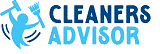
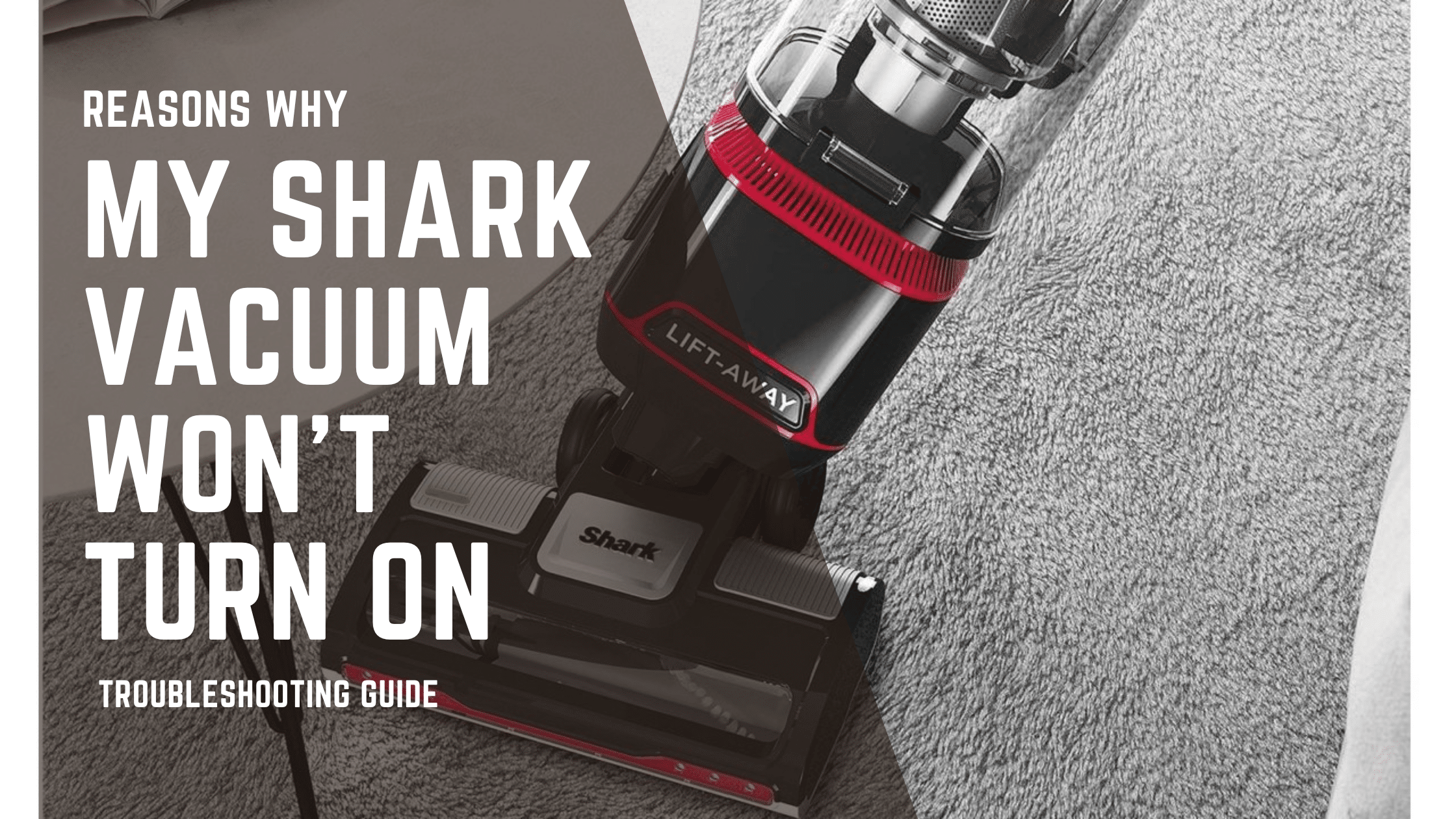
![4 Best Heavy Duty Mop Models [Tested by Experts]](https://cleanersadvisor.com/wp-content/uploads/2023/03/Blog-Banner-for-Website-Content-22-350x190.png)
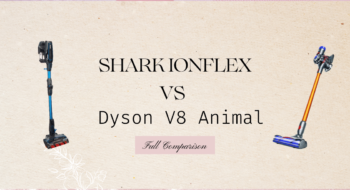
![4 Best Vacuums for Car Detailing [Tested by Experts]](https://cleanersadvisor.com/wp-content/uploads/2021/12/Best-Vacuums-for-Car-Detailing-1-350x190.png)
![4 Best Vacuums for Tile Floors [Tested & Tried]](https://cleanersadvisor.com/wp-content/uploads/2021/12/Best-Vacuums-for-Tile-Floors-1-350x190.png)
![4 Best Vacuums for Laminate Floors [Tested by Experts]](https://cleanersadvisor.com/wp-content/uploads/2021/12/Best-Vacuums-for-Laminate-Floors-1-350x190.png)
