Published by Ahmad Jamal on May 9, 2023 | Last updated on May 14, 2023
Obtaining a robot vacuum means coming across a handful of potential errors every now and then, and I’ve already encountered a series of those errors, but thankfully I managed to get my robot vacuums to normal soon after.
Having a properly functioning shark robot vacuum means you might encounter some of those problems, especially shark robot vacuum error 2, as shark vacuums are no exceptions when it comes to potential errors.
In this CleanersAdvisor guide, we’ll explain what Shark Robot Vacuum Error 2 is, and why it happens.
We won’t stop there, we’ll provide every possible fix to the problem, which won’t take more than 10-15 minutes of your time before getting your shark robot vacuum back to business.
Now, let’s start by explaining what Shark Robot Vacuum Error 2 is.
What Is Shark Robot Vacuum Error 2
Shark Robot Vacuum Error 2 is an error that occurs when the robot vacuum is not free to move, and there’s something that prevents it from properly going on its preset routine.
This also appears if there’s internal obstruction during the cleaning session, which can happen due to various reasons we’ll explain later.
The point is, it isn’t hard to fix, but it relies heavily on how consistent are your attempts to maintain the shark robot vacuum cleanliness-wise.
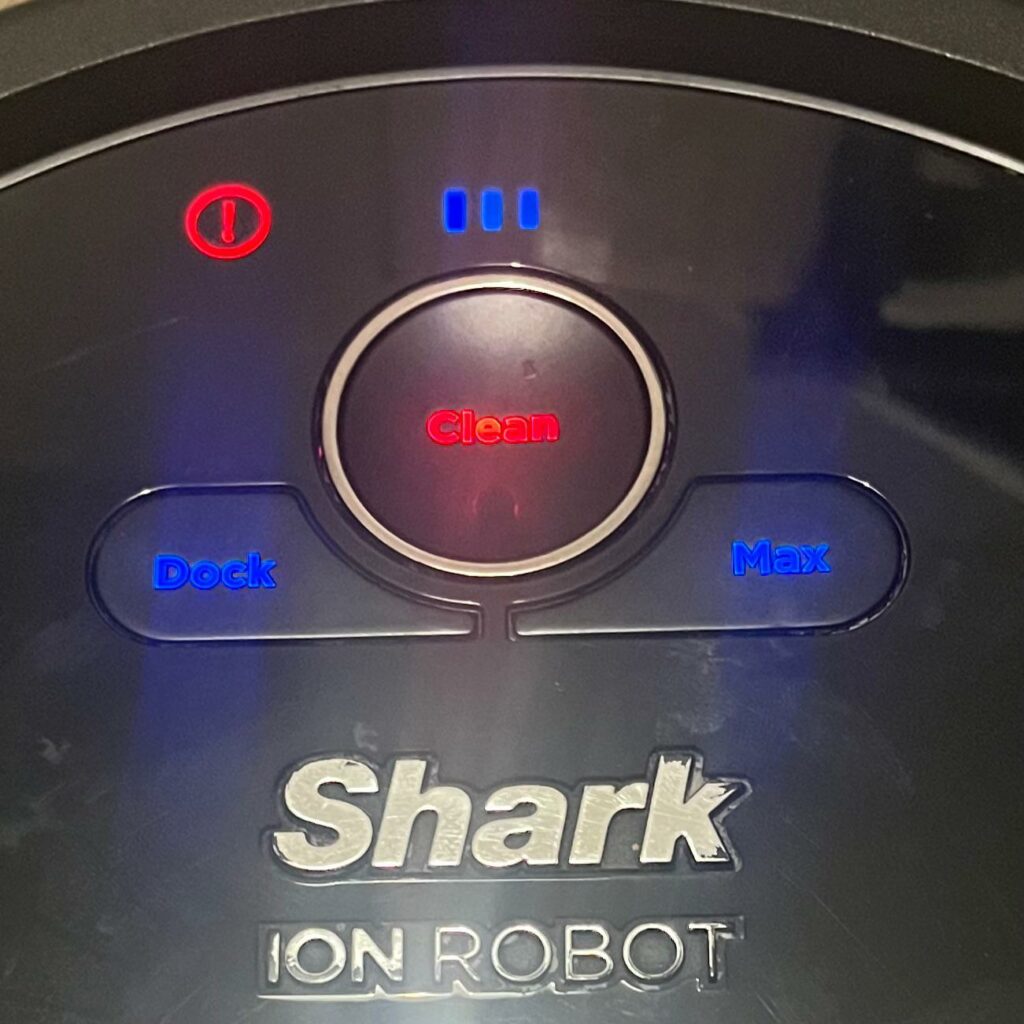
Why Does Shark Robot Vacuum Error 2 Occur
Various external and internal issues can cause the shark robot vacuum error 2 to occur, and those issues include:
1. A Software Glitch
Sometimes there is nothing wrong with the robot vacuum itself or its different internal and external components, but it’s a software glitch of some sort.
The programming of the vacuum can’t provide the regular guidance and the robot’s behavior is not what it’s supposed to be.
Other times it’s just the connection between the robot vacuum and the mobile app that isn’t working properly, causing the aforementioned software glitch.
Read through the fixes section for how to fix such an issue.
2. Obstructed Roller Brush
Over the time the robot vacuum works around the house, it collects dust and dirt, which can clog the roller brush that serves as the first line of defense inside the vacuum.
Tangled hair can also obstruct the roller brush if it’s not cleaned regularly, preventing the whole robot vacuum from functioning properly, causing the Shark Robot Vacuum Error 2 to occur.
3. Dirt or Full Bin
This is not the most common cause of the Shark Robot Vacuum Error 2, but it has happened according to a handful of shark robot vacuum users.
When the bin is full, and the robot vacuum is unable to move towards the base to empty the bin, then this error may appear.
We’ll help you out later on how to clean it from the accumulating dirt, read through.
4. Broken or Clogged Wheels
We already said that properly maintaining your shark robot vacuum helps a long way preventing most of the potential errors.
However, when the much-needed maintenance is missing, the robot vacuum wheels can get broken, damaged, or even clogged, preventing the whole robot vacuum from moving, and causing the Shark Robot Vacuum Error 2.
How to Solve Shark Robot Vacuum Error 2
1. Check and Unclog the Roller Brush
The roller brush lifts the dirt and debris from the floor into the vacuum, depending on the path the vacuum takes around the house.
If the dirt or debris gets the vacuum stuck somehow, you’ll need to unclog the debris or dirt that clogged it, but you’ll most probably face some hair tangles along the way.
You’ll need to check for such clogging and get it unclogged as soon as possible.
How would you do that? Check this video as it explains how to deal with the bottom of your robot vacuum where you’ll do the unclogging:
Now that you’ve done as the video explained, this is how you clean the roller brush and get it going once again:
1. Turn off the robot vacuum by clicking on the power switch.
2. Flip it over as explained in the video above.
3. Catch the plastic tab of side brushes from its base and lift it up.
4. Clean the brush’s base using a dry microfiber cloth.
5. Reinstall the plastic tab into its original place.
6. Turn on the robot vacuum again.
2. Clean The Drive Wheels
You’ve cleaned and unclogged the roller brush, it’s time you attend to the wheels and clean them too, here’s how to clean shark robot vacuum wheels:
1. Unscrew the wheels using a screwdriver.
2. Pull out the wheels using both your hands.
3. Using a dry cloth, clean the wheels properly.
4. Clean the area in which the wheels reside.
5. Reinstall the wheels back to their original area.

3. Clean The Dirty Bin
If you’ve already cleaned both the wheels and the brush, while the Shark Robot Vacuum Error 2 still shows on your vacuum, then it’s time you clean the dirty bin.
We’ve already established that a dirty bin can be the main reason why your vacuum shows Error 2 and refuses to work properly.
Here’s how to clean shark robot vacuum’s dirty bin:
1. Press on the bin removal button.
2. Pull out the bin upwards.
3. Empty it by pressing & holding on the release button.
4. Remove any remaining hair or debris stuck there using your hands or a small pair of scissors that deal with the tangling hairs.
5. Remove the bin filter using the pull tabs & clean it with a dry cloth.
6. Wash the bin without washing the bin filter.
7. Reinstall the components back into the robot vacuum.

4. Replace the Roller Brush or Wheel
Sometimes bad maintenance causes a lot of damage to the robot vacuum components to a certain level that late cleaning won’t fix the problem.
Therefore, you’ll need to replace the roller brush or one or both wheels, to get rid of the shark robot vacuum error 2 for good, before going for the last resort of rebooting the whole vacuum.
Our advice would be to replace parts that are compatible with your vacuum’s model, or contact the robot vacuum’s support for further help if you’re a bit in the dark on which parts could replace the roller brush or wheels.
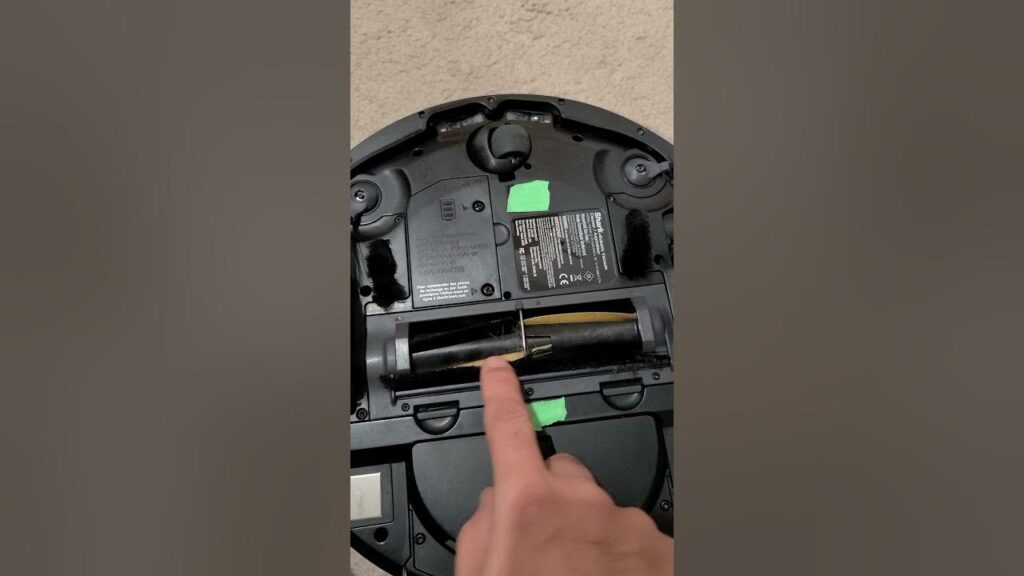
5. Reset The Vacuum
Default settings, which would get rid of usual unwanted errors like the shark robot vacuum error 2.
If you’re wondering how to reset shark robot vacuum to get rid of shark robot vacuum error 2, check this guide that’ll help you reset it in 30 seconds.
Are you a fan of video guides that’ll help you solve shark robot vacuum error 2, here’s the right video for the job:
To Wrap Up
Technical errors are part of obtaining any robot vacuum cleaner.
However, this CleanersAdvisor guide has helped you deal with shark robot vacuum error 2, knowing more about the error, what causes it, and how to fix it for good.
If you have any questions regarding this error, feel free to ask us about it in the comments section below.
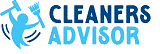

![4 Best Heavy Duty Mop Models [Tested by Experts]](https://cleanersadvisor.com/wp-content/uploads/2023/03/Blog-Banner-for-Website-Content-22-350x190.png)
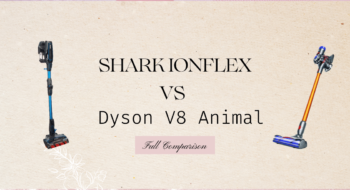
![4 Best Vacuums for Car Detailing [Tested by Experts]](https://cleanersadvisor.com/wp-content/uploads/2021/12/Best-Vacuums-for-Car-Detailing-1-350x190.png)
![4 Best Vacuums for Tile Floors [Tested & Tried]](https://cleanersadvisor.com/wp-content/uploads/2021/12/Best-Vacuums-for-Tile-Floors-1-350x190.png)
![4 Best Vacuums for Laminate Floors [Tested by Experts]](https://cleanersadvisor.com/wp-content/uploads/2021/12/Best-Vacuums-for-Laminate-Floors-1-350x190.png)
