Published by Ahmad Jamal on May 27, 2023
You can never purchase a vacuum or even any electrical device and yet have no errors whatsoever, it’s too rare and no one could actually report it happened to them.
Shark robot vacuums are not any different, they even have codes for the potential errors their robot vacuum models may encounter.
Since errors occur out of nowhere regardless of how well you’re maintaining your robot vacuum, this CleanersAdvisor guide will focus on Shark Robot Vacuum Error 26.
We’ll explain what the Shark Robot Vacuum Error 26 is, what it looks like, and how to fix it for good.
What is Shark Robot Vacuum Error 26
According to Shark, the Shark Robot Vacuum Error 26 reflects the lack of airflow into and out of the robot vacuum, indicating either the dust bin requires cleaning and/or reinstalling, or the air filter needs good cleaning to restore the proper airflow.
The blockage in the dust bin or in the air filter can obstruct the proper navigation of the shark robot vacuum, resulting in the Shark Robot Vacuum Error 26.
Once the error occurs, shark robot vacuum starts either showing Red Flashing on the vacuum’s screen, or a solid red consistent flash stating Error 26 has occurred.
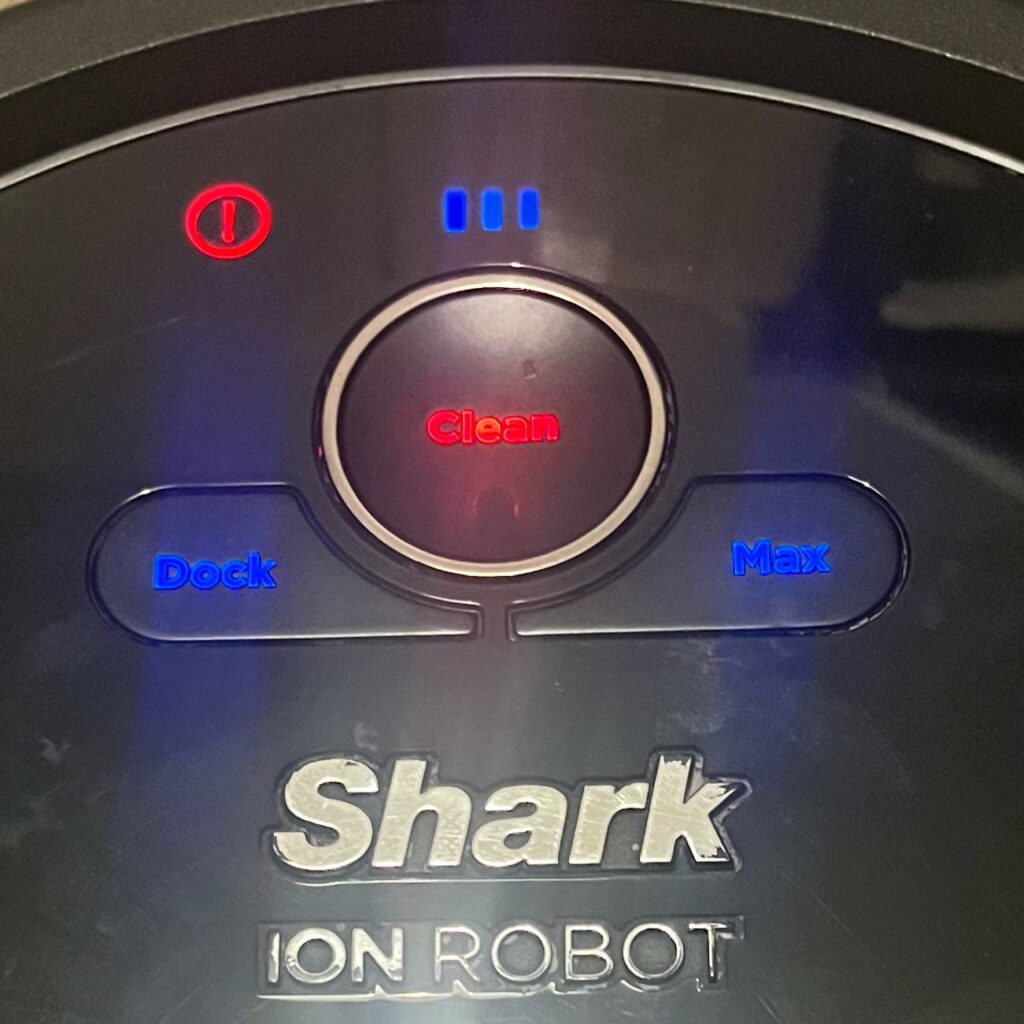
How to Fix Shark Robot Vacuum Error 26
In order to fix Shark Robot Vacuum Error 26, you’ll need to check for any cloggings in the dust bin on the base or inside the shark robot vacuum’s dust bin, then clear the debris along the way. Try reinstalling the dustbin afterward, if it clicks properly, then the main cause of the Shark Robot Vacuum Error 26 has been fixed.
However, there are different fixes to different shark robot vacuum errors, and some errors can be caused by different issues, meaning that the shark robot vacuum error 26 can be caused and fixed in different manners.
The main fix we showcased works 90% of the time, however, according to our CleanersAdvisor experts who tested and tried hundreds of robot vacuums and encountered those issues multiple times, there are other fixes to the Shark Robot Vacuum Error 26.
The next fix focuses mainly on the issue regarding the lack of proper airflow due to the air filter’s issue.
Here’s a step by step showcase on how to fix shark robot vacuum error 26:
1. Hold your robot vacuum and open the top door-flap on the robot vacuum’s right side.
2. Take the robot filter out by just pulling it up from the vacuum itself
3. Pull the filter gently then hold it above the nearest trash can
4. Start shaking the filters off gently to shake away the dust into the trash can
5. Tap on the filters a couple of time to remove more trapped dust
6. Use your vacuum’s small-sized hose attachment to remove the rest of the dust
7. Reinstall the filter back the same way you removed it
8. Redock the shark vacuum and let it charge for a couple of minutes
9. Test the vacuum by ordering the vacuum to start cleaning
To Wrap Up
Shark robot vacuums can encounter tens of different errors, and with every different error you’ll need to diagnose what caused it, and find the proper fix for it before it gets worse than just a small error.
However, we’ve cut through the time and effort you’ll need to diagnose and search for fixes when it comes to the Shark Robot Vacuum Error 26, as we diagnosed it properly and showcased what causes the error.
Then we provided you with 2 different yet thorough fixes for the issue, hoping it won’t occur again any time soon.
Here’s a video guide to help you fix shark robot vacuum error 26:
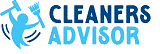

![4 Best Heavy Duty Mop Models [Tested by Experts]](https://cleanersadvisor.com/wp-content/uploads/2023/03/Blog-Banner-for-Website-Content-22-350x190.png)
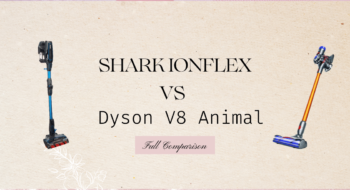
![4 Best Vacuums for Car Detailing [Tested by Experts]](https://cleanersadvisor.com/wp-content/uploads/2021/12/Best-Vacuums-for-Car-Detailing-1-350x190.png)
![4 Best Vacuums for Tile Floors [Tested & Tried]](https://cleanersadvisor.com/wp-content/uploads/2021/12/Best-Vacuums-for-Tile-Floors-1-350x190.png)
![4 Best Vacuums for Laminate Floors [Tested by Experts]](https://cleanersadvisor.com/wp-content/uploads/2021/12/Best-Vacuums-for-Laminate-Floors-1-350x190.png)
